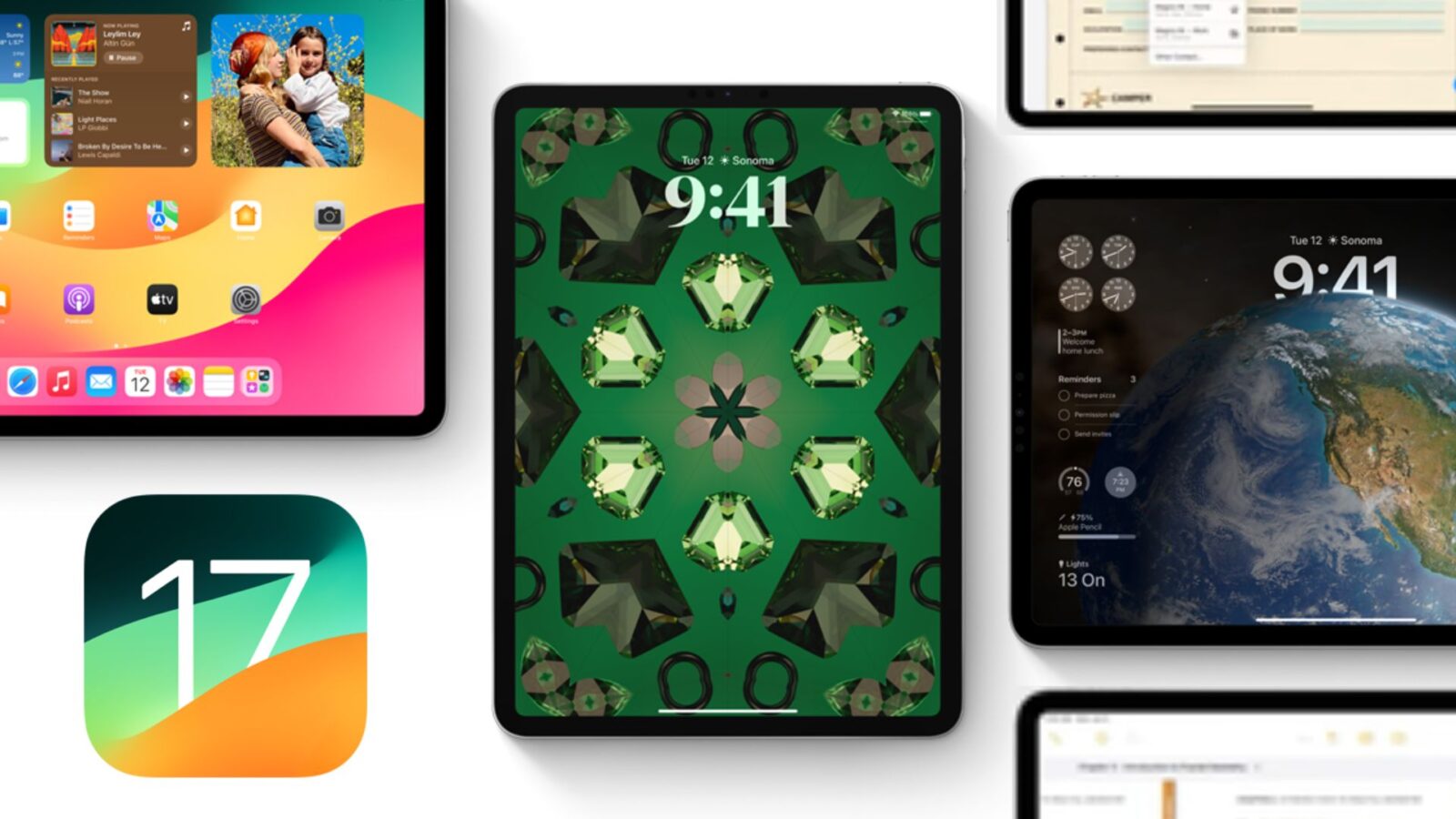Daftar Isi
Apple’s iPadOS 17, the latest iteration of the operating system tailored specifically for iPads, may not boast the flashy, headline-grabbing features of its predecessors. However, beneath its seemingly modest exterior lies a treasure trove of enhancements aimed at refining the user experience and maximizing productivity. Let’s delve into what makes iPadOS 17 a noteworthy update.
iPadOS 17 Update Highlight
Seamless Integration with iOS Features
One of the standout aspects of iPadOS 17 is its seamless integration of several productivity and customization features borrowed from iOS. While these features may not be entirely groundbreaking, their inclusion in this update brings a sense of familiarity and consistency across Apple’s ecosystem. From enhanced multitasking capabilities to refined system-wide search functionality, this update ensures a cohesive user experience that aligns seamlessly with its smartphone counterpart.
Enhanced Productivity Tools
iPad users will appreciate the array of productivity tools introduced in iPadOS 17, designed to streamline workflows and boost efficiency. Whether it’s the ability to pin widgets to the Home Screen for at-a-glance information or the revamped Notes app with enhanced collaboration features, this update empowers users to accomplish more with their devices. By borrowing tried-and-tested features from iOS and tailoring them to the unique capabilities of the iPad, Apple has created an operating system that caters to the needs of both casual users and productivity enthusiasts alike.
Focus on User Experience
While iPadOS 17 may not introduce revolutionary new features, its focus on enhancing the overall user experience is undeniable. From subtle refinements to system animations to improvements in system performance and stability, every aspect of this update has been meticulously fine-tuned to deliver a smoother, more enjoyable experience for users. Whether you’re navigating the interface, launching apps, or engaging in productivity tasks, this update ensures that every interaction feels intuitive, responsive, and seamless.
Read More: Apple TV+ Subscription Guide: Your Gateway to Original Content
Availability and Compatibility
iPadOS 17 is now available for download and installation on all supported iPads. Whether you own the latest iPad models or have an older device, you can enjoy the benefits of this update. Supported models include the 6th generation iPad, 5th generation iPad Mini, 3rd generation iPad Air, 2nd generation 12.9-inch iPad Pro, 10.5-inch iPad Pro, and the 3rd generation iPad Air. With widespread compatibility, this update ensures that users across various iPad models can enjoy the latest features and improvements.
New Features
While iPadOS 17 may not introduce groundbreaking features specifically tailored for the iPad, it does bring several enhancements that enhance the overall user experience. One notable feature is the Stage Manager, which has received a minor overhaul. This feature, also found on macOS 13 and the upcoming macOS 14, enhances productivity by allowing users to better manage and organize their workspace. Additionally, this update borrows several new features from iOS 16, further aligning the iPad experience with its smartphone counterpart. While the specific features borrowed from iOS 16 have not been detailed, users can expect improvements in areas such as multitasking, system-wide search, and productivity tools.
How to Get iPadOS 17
Getting iPadOS 17 on your device is a simple process. If you have automatic updates enabled, your iPad will notify you when this update is available for download. Alternatively, you can manually check for updates by going to Settings > General > Software Update. From there, follow the on-screen instructions to download and install this update. Once installed, you can explore all the new features and enhancements that this update has to offer, enhancing your iPad experience in meaningful ways.
Enhanced User Experience with iPadOS 17
Apple’s latest iteration of its tablet operating system, iPadOS 17, brings a host of improvements aimed at enhancing the overall user experience. From improved multitasking to customizable Lock Screen options, this update offers a range of features designed to make your iPad usage more efficient and enjoyable.
Faster and More Intuitive Experience
With iPadOS 17, users can expect a faster and more intuitive experience compared to previous versions. The update introduces enhancements to multitasking functionality, allowing users to seamlessly switch between apps and work more efficiently. Additionally, collaboration features have been improved, making it easier for users to share and collaborate on documents and projects.
Superior PDF Annotation and Lock Screen Customization
One standout feature of iPadOS 17 is its superior PDF annotation capabilities. Users can now annotate PDF documents with ease, making it a powerful tool for professionals and students alike. Furthermore, the update introduces cool Lock Screen customization options, allowing users to personalize their iPad experience to suit their preferences.
Solid Update Despite Limitations
Despite some limitations, such as somewhat limited window customization and widgets not fully utilizing the iPad’s real estate, iPadOS 17 is a solid update that iPad users will appreciate. The improvements in multitasking, collaboration, PDF annotation, and Lock Screen customization make it a worthwhile upgrade for anyone looking to enhance their iPad experience.
Conclusion
In conclusion, iPadOS 17 may not represent a revolutionary shift in the tablet landscape, but it certainly improves upon its predecessor and offers a range of features that contribute to a more efficient and enjoyable user experience. With its recognition as an Editors’ Choice winner and its solid performance despite limitations, iPadOS 17 stands as a testament to Apple’s commitment to innovation and user satisfaction.