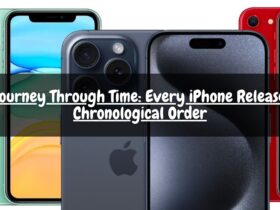Daftar Isi
Apple unveiled macOS Sequoia, the latest iteration of its industry-leading desktop operating system, at its Worldwide Developers Conference in June 2024. macOS Sequoia promises a significant leap forward in user experience, boasting a suite of innovative features designed to enhance productivity, streamline workflows, and redefine how users interact with their Macs.
Reimagining Continuity: iPhone Mirroring Takes Center Stage
One of the most talked-about features in macOS Sequoia is iPhone Mirroring. This addition seamlessly integrates your iPhone with your Mac, allowing you to directly access and control your iPhone from the comfort of your desktop. Imagine replying to text messages, editing photos, or even playing games – all directly through your Mac. iPhone Mirroring shatters the boundaries between devices, fostering a truly unified Apple ecosystem.
However, iPhone Mirroring goes beyond simple screen mirroring. Apple has implemented a powerful continuity feature that allows you to leverage your Mac’s hardware for iPhone tasks. Need to edit a high-resolution photo captured on your iPhone? No problem. With iPhone Mirroring, you can seamlessly transfer the photo to your Mac and utilize the superior processing power and editing tools available there. This integration empowers content creators and professionals who rely on their iPhones to capture high-quality content but require the processing muscle of a desktop computer for editing.
Furthermore, iPhone Mirroring opens doors for innovative accessibility features. Imagine using your Mac’s larger display and keyboard for effortless text messaging or leveraging your Mac’s built-in dictation software for voice-to-text communication on your iPhone. This level of integration caters to users with specific needs and disabilities, promoting a more inclusive computing experience.
Supercharged Productivity: Built-in Intelligence Meets Streamlined Workflows
macOS Sequoia prioritizes user efficiency with a focus on built-in intelligence. Apple Intelligence, a suite of AI-powered tools, empowers users to work smarter, not harder. Writing Tools, for instance, utilizes AI to offer real-time grammar and style suggestions, ensuring polished and professional communication. Summarization and Prioritization features within Mail help you stay on top of your inbox by intelligently summarizing emails and highlighting the most important ones.
Beyond email, Apple Intelligence integrates with other core applications in macOS Sequoia. Calendar, for example, leverages AI to suggest intelligent meeting times based on your schedule and availability of attendees. Similarly, Reminders can analyze your emails and messages to automatically generate task reminders for important deadlines or upcoming events. This level of integration creates a seamless workflow, anticipating your needs and minimizing the need for manual data entry.
Furthermore, macOS Sequoia introduces Image Playground, a powerful image editing tool that leverages AI to automate tedious tasks. Background removal, object selection, and one-click color adjustments are just a few functionalities that make image editing a breeze. Imagine needing to remove an unwanted object from a photo – simply select it with the AI-powered object selection tool, and it’s gone. No more painstaking manual work with lasso tools or erasers. Image Playground empowers users of all skill levels to create stunning visuals with minimal effort.
Enhanced Communication and Entertainment: A Streamlined Experience
The Messages app receives a significant upgrade in macOS Sequoia. Users can now schedule messages for specific times, ensuring important messages are delivered at the right moment. Additionally, Tapback – the feature for sending quick responses – now supports emojis and stickers, adding a touch of personality to your communication.
Safari, the ever-evolving web browser, gets another boost with the introduction of Highlights. This intelligent feature scans webpages and surfaces key information, saving users valuable time. Imagine skimming through an article about a complex topic and having a concise summary of the main points readily available – Highlights takes the legwork out of information discovery. Users can even customize the level of detail displayed in Highlights, catering to their specific needs.
For entertainment enthusiasts, macOS Sequoia offers an unparalleled gaming experience. With optimizations for Metal, Apple’s graphics framework, games run smoother and look sharper than ever before. The App Store also features a curated section dedicated to high-performance games designed to take advantage of the latest Mac hardware. Developers can leverage Metal’s capabilities to create stunning visuals and immersive gameplay experiences, making Macs a compelling platform for gamers.
See Also: Retro Game Emulators Now Welcome: Apple Expands App Store Horizons (algistech.com)
Security and Privacy: The Bedrock of macOS Sequoia
While introducing groundbreaking features, Apple remains steadfast in its commitment to user privacy and security. macOS Sequoia builds upon the robust security foundation of its predecessors, offering a safe and secure computing environment. Automatic security updates ensure your Mac is always protected against the latest threats. Additionally, enhanced sandboxing technologies further isolate applications, preventing malware from compromising your system.
Apple Intelligence features are designed with privacy in mind. All processing of user data for AI-powered features happens entirely on the device, ensuring your data never leaves your Mac. This commitment to on-device processing empowers users to leverage the benefits of AI while maintaining complete control over their data..