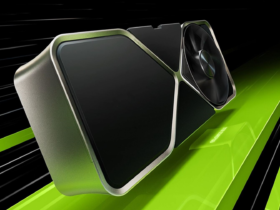Daftar Isi
In the world of computing, where every megahertz counts, CPU overclocking emerges as a thrilling pursuit. Imagine squeezing extra performance from your processor, akin to tuning a sports car for maximum speed. Whether you’re a gamer seeking higher frame rates, a content creator craving faster renders, or a tech enthusiast hungry for bragging rights, overclocking promises to unlock your CPU’s hidden potential. Let’s delve into the art and science of pushing your processor beyond its factory limits.
Understanding CPU Overclocking
What Is CPU Overclocking?
At its core, overclocking involves running your CPU (Central Processing Unit) at a clock speed higher than its default specifications. Think of it as revving up your engine to achieve better performance. While manufacturers set conservative clock speeds to ensure stability and longevity, many CPUs harbor untapped power waiting to be unleashed.
Overclocking, the practice of pushing your computer’s components beyond their factory settings to achieve enhanced performance, is a topic of considerable interest within the tech community. This method offers a spectrum of benefits and drawbacks that merit a detailed exploration for anyone considering venturing into the world of overclocking.
The Pros of Overclocking
The art of CPU overclocking, a technique that allows users to exceed the manufacturer-set clock rates of their computer components, offers a tantalizing trifecta of benefits: enhanced performance, cost savings, and educational growth. This practice has long captivated the attention of tech enthusiasts and power users seeking to maximize their hardware’s potential.
Elevating Performance
At the heart of the overclocking appeal is the promise of significantly improved system performance. CPU Overclocking can transform a computer’s operation, leading to quicker rendering for video editors, more efficient compile times for developers, and a smoother, more responsive experience for gamers. This performance uplift is not just about squeezing additional frames per second in the latest games; it’s about enhancing the overall computing experience, making tasks more efficient and reducing downtime.
Cost Efficiency
In an era where new hardware often commands a premium, overclocking offers a more economical alternative. By pushing the limits of existing components, users can extend the useful life and increase the capabilities of their systems without the need to invest in the latest hardware. This cost-saving strategy can defer the need for costly upgrades, allowing users to allocate their resources more effectively. It’s an approach that resonates particularly well in today’s rapidly evolving tech landscape, where staying at the cutting edge can be prohibitively expensive.
Educational Benefits
Beyond the tangible performance and financial advantages lies the less obvious, yet equally valuable, educational aspect of overclocking. Delving into the overclocking process exposes users to the intricate workings of their system’s hardware, from understanding the implications of voltage adjustments to mastering thermal management. This knowledge is not merely theoretical; it equips users with practical skills for troubleshooting and optimizing their systems, fostering a deeper connection and appreciation for the technology at their fingertips.
In essence, CPU overclocking is more than just a means to extract additional performance from computer components; it’s a gateway to a deeper understanding of the technology we rely on daily. The blend of improved performance, cost efficiency, and educational enrichment it offers makes overclocking a compelling endeavor for those willing to explore the capabilities of their hardware.
Read More: Mini PC Rises: Powerful Performance in a Compact Size
Cons of Overclocking
The journey into CPU overclocking, while ripe with benefits, also presents a series of significant challenges that enthusiasts must navigate carefully. These hurdles range from warranty issues to potential risks to system stability and component longevity, each carrying its own set of implications for the unwary overclocker.
Warranty Voidance
One of the first roadblocks many face is the impact of overclocking on their hardware warranty. The practice often leads to the voiding of CPU warranties, as manufacturers typically do not cover damages arising from the increased voltages and temperatures inherent to overclocking. This issue places users in a precarious position, should they encounter hardware issues down the line, they might find themselves without the safety net of a manufacturer’s warranty.
Thermal and Power Demands
Overclocking’s impact extends into the realms of thermal output and power consumption. The process significantly increases the heat generated by components, pushing the boundaries of what stock cooling solutions can handle. As a result, enthusiasts must invest in more sophisticated cooling systems to prevent overheating, which can erode the system’s stability and reduce component lifespan. Moreover, the heightened power draw not only strains the power supply unit but also bumps up electricity bills, potentially diluting the cost savings overclocking is supposed to bring.
Risks to System Stability and Component Life
Perhaps the most daunting disadvantage of overclocking lies in the inherent risks to system stability and the longevity of components. Pushing hardware beyond its factory-rated specifications can lead to unpredictable system behavior, including crashes, data corruption, and, in extreme cases, permanent hardware failure. Such outcomes not only pose immediate operational problems but can also prematurely end the lifecycle of expensive components, necessitating replacements that may outweigh the initial performance gains.
In essence, while overclocking can unlock new levels of performance, it’s a path fraught with potential pitfalls that demand careful consideration. Enthusiasts must weigh the benefits of enhanced performance against the risks of warranty voidance, increased operational costs, and the possibility of compromising their system’s stability and component longevity. This balancing act is crucial for anyone looking to venture into the nuanced world of CPU overclocking.
Preparation
Begin by ensuring your hardware is suitable for overclocking. This involves verifying that your CPU and motherboard support the practice, investing in efficient cooling solutions, and confirming your power supply can accommodate the increased power draw.
BIOS/UEFI Adjustments
Accessing your system’s BIOS or UEFI settings is the next step, where you can adjust the CPU multiplier and voltage settings. This phase requires a cautious approach, with incremental changes followed by stress testing to ensure system stability.
Ongoing Monitoring
Constant vigilance is crucial in the CPU overclocking process. Monitoring temperatures and making incremental adjustments to the clock speed and voltage can help maintain a balance between performance gains and system stability. Benchmarking tools are invaluable here, allowing users to quantitatively measure the benefits of their overclocking efforts.
Summary
In summary, while CPU overclocking can unlock significant performance gains and provide an educational deep dive into the workings of your computer, it’s not without its risks. Potential overclockers should weigh these factors carefully, considering both the immediate benefits and the long-term implications for their hardware.