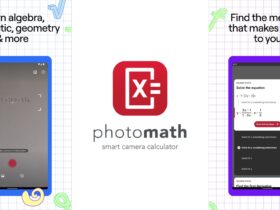Daftar Isi
In the digital age, where seamless access to files and media is paramount, Google Drive has become a household name. Whether you’re storing documents, sharing presentations, or collaborating on spreadsheets, Google Drive simplifies our lives. However, two recent updates promise to enhance our experience even further: smoother video playback and smarter mobile search.
Revolutionizing Google Drive’s Video Playback: A Seamless Experience

Buffering. It’s a word that strikes dread into the hearts of video streamers everywhere. Whether you’re trying to catch up on a work presentation or unwind with your favorite movie, the dreaded loading circle can quickly turn moments of relaxation into bouts of frustration. But fear not, for a solution is on the horizon.
Google, the tech giant known for its innovative solutions, has heard the cries of users grappling with the agony of buffering. Enter Dynamic Adaptive Streaming over HTTP (DASH) transcoding—a game-changing upgrade to video playback within Google Drive. This groundbreaking enhancement promises to revolutionize the way we experience video content, ushering in a new era of seamless streaming.
Adaptive Bitrate Playback: The Key to Smoother Streaming
So, what exactly does DASH transcoding entail? In simple terms, it’s all about adaptive bitrate playback. Gone are the days of being at the mercy of fluctuating internet speeds. With DASH transcoding, video quality adjusts dynamically based on your internet connection, ensuring a consistently smooth viewing experience. No more frustrating delays or endless buffering loops—just uninterrupted streaming bliss.
A Paradigm Shift in User Experience
But the benefits don’t stop there. Google’s latest upgrade promises significant improvements in “join time”—the time it takes for a video to start playing after hitting the play button. Additionally, buffering and re-buffering times, particularly when scrubbing through a video or watching at higher playback speeds, are set to see remarkable enhancements. This means more time enjoying your favorite content and less time waiting for it to load.
Accessible to All: A Promise of Inclusivity
The best part? This upgrade isn’t just for select users—it’s for everyone. Whether you’re a Google Workspace subscriber, an individual with a personal Google account, or simply someone who relies on Google Drive for your video needs, smoother streaming is now within reach. And the good news keeps coming—while the upgrade currently applies to new uploads, existing videos will receive the same treatment by the end of the year.
So, say goodbye to the frustration of buffering and hello to a world of seamless video streaming. With Google’s latest enhancement, the days of waiting anxiously for your video to load are officially behind us. It’s time to sit back, relax, and enjoy the show. Smooth sailing awaits.
Read More: Google RCS: Blocking on Rooted Android Phones and Custom ROMs
Smarter Search on Mobile: Finding Files Made Easier

Enhanced Search Filters
Google Drive’s search function on iOS devices is getting a much-needed boost, with Android devices expected to follow suit. Users can now expect more straightforward search filters directly within Drive. These category filters—such as File Type, Owner, and Last Modified—are available in a dedicated row below the search bar. No more digging through menus or endless scrolling; the filters are right there, ready to refine your search. Whether you’re looking for a specific document format, narrowing down results by ownership, or seeking recently modified files, these filters make the process efficient and intuitive.
Smarter Search Suggestions
As you type your query, Drive’s search suggestions will get smarter. Relevant filter suggestions will pop up, helping you find what you need faster. Imagine typing “presentation,” and Drive immediately suggesting filters like “Owned by me” or “Last modified within the last week.” It’s like having an intelligent assistant guiding your search. And that’s not all—after completing an initial search, you can further refine your results. These updates are already rolling out to Google Workspace users, individual subscribers, and anyone with a personal Google account using iOS devices. The days of sifting through endless search results are behind us; Google Drive’s smarter search ensures you find the right file with ease.
In conclusion, these updates demonstrate that Google is actively listening to user feedback and investing in improving the Google Drive experience. Whether you’re streaming videos or searching for files, Google Drive is evolving to meet our needs. So, next time you upload a video or search for that critical document, rest assured that Google Drive has your back.