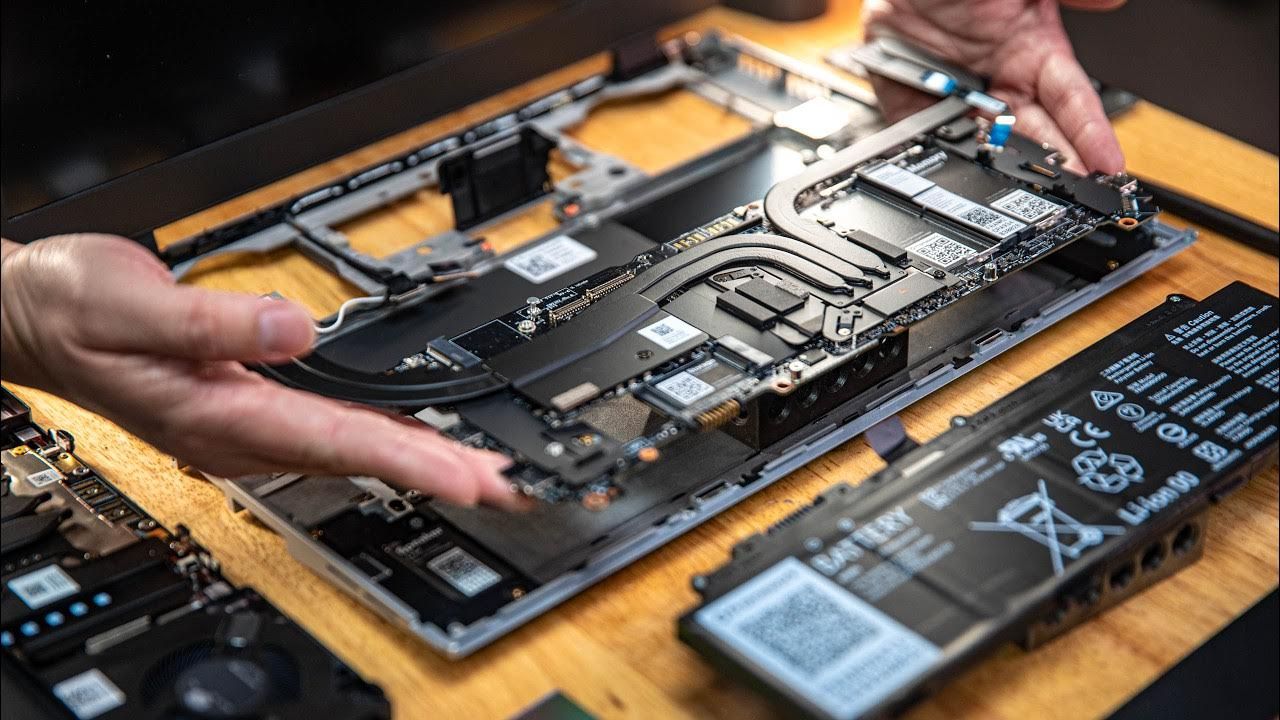Daftar Isi
When it comes to choosing a laptop, one of the critical decisions revolves around the type of graphics processing unit (GPU) it houses. The battle between integrated vs discrete GPUs has intensified, with each having its merits and limitations. In this article, we delve into the intricacies of integrated vs discrete GPUs, helping you make an informed choice for your next laptop.
Integrated GPU: Efficiency Meets Simplicity
Understanding Integrated GPUs
An integrated GPU (Graphics Processing Unit) is an essential component of modern laptops. Unlike discrete GPUs (dedicated graphics cards), integrated GPUs reside within the same microchip package as the central processing unit (CPU). These GPUs share system resources, including memory (RAM) and power supply, with the CPU. Their close integration simplifies the overall design and reduces the need for separate graphics hardware.
Advantages of Integrated GPUs
Portability and Form Factor
When looked at a glimpse, the battle between Integrated vs Discrete GPU impacts on laptop form factor. Integrated GPUs shine in ultrabooks, lightweight laptops, and budget-friendly devices. Their compact design allows manufacturers to create thinner and lighter laptops. If you prioritize portability and sleek aesthetics, integrated GPUs fit the bill.
Energy Efficiency and Battery Life
Integrated GPUs consume less power than discrete GPUs. Since they share the same power source as the CPU, laptops equipped with integrated graphics tend to have longer battery life. Ultrabooks and hybrid devices benefit from this energy efficiency, making them ideal for on-the-go users.
Basic Graphics Capabilities
Integrated GPUs handle everyday tasks such as web browsing, office applications, and video playback with ease. While not suitable for high-end gaming or intensive graphics work, they provide a satisfactory experience for general computing needs.
Limitations of Integrated GPUs
Performance Constraints
At the field of Integrated vs Discrete GPU, Integrated GPUs lack the raw graphical power of dedicated graphics cards. Gamers, content creators, and professionals requiring advanced 3D rendering or video editing should opt for discrete GPUs. High-resolution gaming and graphics-intensive applications remain beyond their capabilities.
Since integrated GPUs rely on system RAM, they compete with other processes for memory resources. This can lead to performance bottlenecks. Users must strike a balance between multitasking and graphics performance.
Modest Graphics Settings
Gamers seeking high-quality visuals may need to compromise on settings when using integrated graphics. For demanding applications, discrete GPUs are the preferred choice.
Read More: Nvidia’s Remarkable Revenue Surge Amidst AI Boom
Discrete GPU: Power Unleashed
Understanding Discrete GPUs
A discrete GPU (Graphics Processing Unit) operates independently of the CPU. Unlike integrated GPUs, which share system resources with the CPU, discrete GPUs have their own dedicated hardware. Key components of a discrete GPU include a separate processor package, dedicated video memory (VRAM), and a specialized cooling system. These GPUs find their home in high-performance laptops designed for specific tasks like gaming, content creation, and professional applications.
Advantages of Discrete GPUs
Raw Power and Performance
Between Integrated vs Discrete GPU, usually Discrete GPUs excel at handling demanding workloads. Gamers experience smooth gameplay, while video editors and designers benefit from accelerated rendering. The separation from the CPU allows discrete GPUs to tap into their own power source and VRAM, maximizing processing potential.
Multitasking Efficiency
Dedicated VRAM ensures that discrete GPUs don’t compete for system memory. This enhances multitasking capabilities. Users can run resource-intensive applications without compromising overall system performance.
Ray Tracing and High Graphics Settings
Modern discrete GPUs support ray tracing, a technique that enhances realism in games and 3D applications. Shadows, reflections, and lighting effects become more lifelike. Gamers can crank up graphics settings without sacrificing frame rates or visual quality.
Challenges of Discrete GPUs:
Battery Drain
In the battle between Integrated vs Discrete GPU, usually Discrete GPUs consume more power than integrated GPUs. High-performance laptops prioritize graphics muscle over energy efficiency. Longer gaming sessions or resource-intensive tasks may impact battery life significantly.
Heat and Noise
Intensive GPU tasks generate heat. Robust cooling solutions are essential to prevent overheating. Noisy fans and warm laptop surfaces are common trade-offs for powerful graphics performance.
Cost Considerations
Laptops equipped with discrete GPUs tend to be pricier due to the additional hardware and performance capabilities. Users must weigh the benefits against the cost when choosing a laptop.
Conclusion: Integrated vs Discrete GPU, Which is the Best for You?
In the integrated vs discrete GPU showdown, consider your priorities:
- Integrated GPUs suit casual users, students, and professionals who value portability and battery life. They’re ideal for web browsing, office tasks, and lightweight applications.
- Discrete GPUs cater to gamers, content creators, and power users. If you demand high-quality visuals, seamless gaming, or 3D modeling, invest in a laptop with a dedicated GPU.