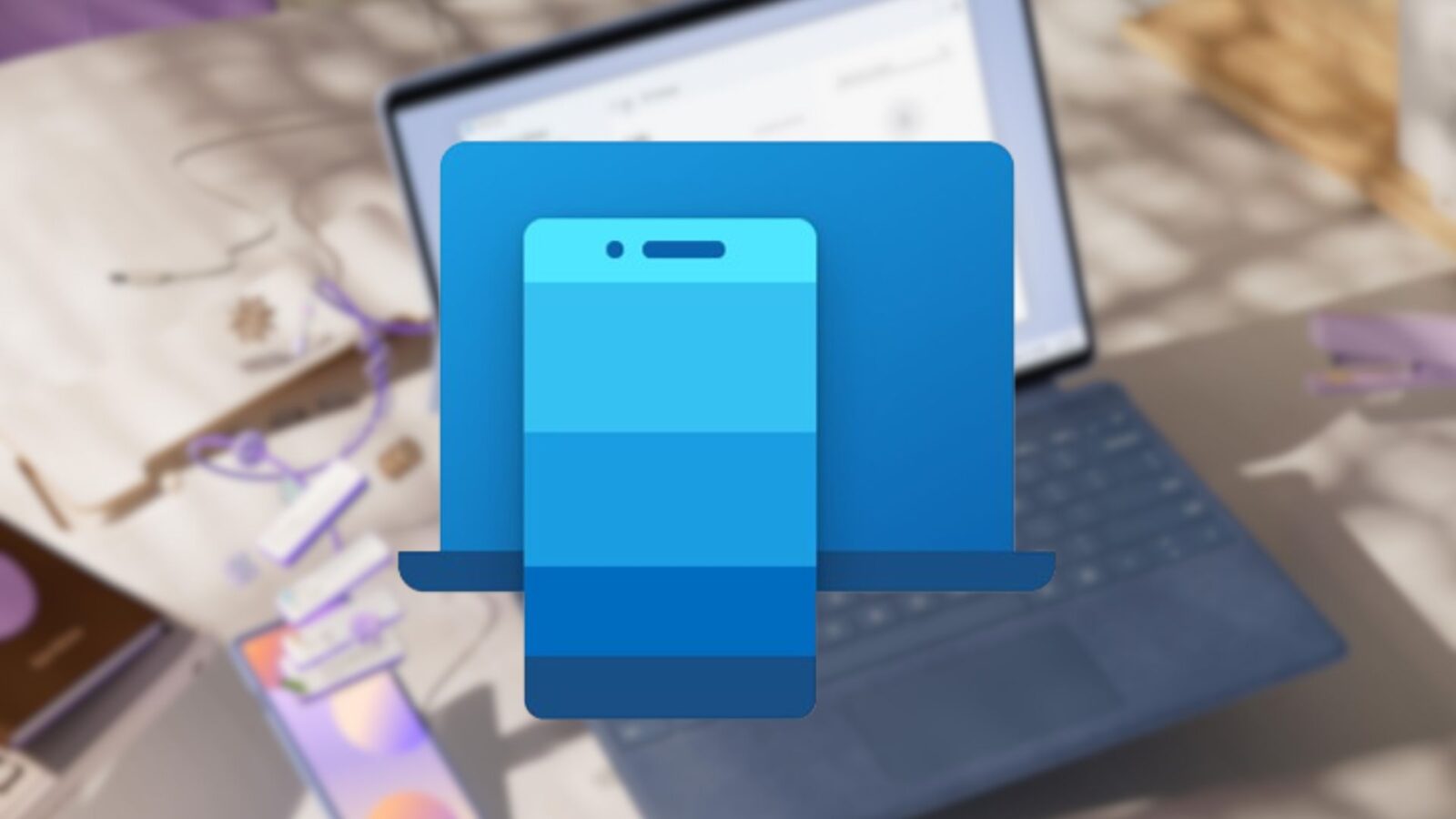Daftar Isi
In an era where video communication has become the norm, having a reliable webcam is essential. But what if you could transform your Android phone into a high-quality webcam for your PC? Enter the Phone Link app, Microsoft’s ingenious solution that bridges the gap between your mobile device and your Windows PC. In this article, we explore the capabilities of Phone Link, its setup process, and why it’s a game-changer for remote work, virtual meetings, and content creation.
Unleashing Your Android Phone’s Camera Potential

Introducing Phone Link: Elevating Your Windows 11 Experience
Enhancing the synergy between your Android smartphone and Windows 11 PC, the Phone Link app revolutionizes the way you interact with your devices. With seamless integration and unparalleled flexibility, Phone Link opens up a world of possibilities for users seeking superior camera functionality directly from their desktop.
Seamless Integration
Gone are the days of cumbersome setups and tangled wires. With the Link to Windows app installed on your Android device, connecting to your PC is a breeze. Simply launch the Phone Link app on your Windows 11 PC, sign in with your account, and scan the QR code displayed on your computer using your smartphone. In an instant, your phone’s camera becomes an extension of your PC, ready to capture high-quality visuals with ease.
Quality and Flexibility
Whether you’re participating in virtual meetings, capturing memorable moments, or live streaming your favorite content, Phone Link delivers uncompromising visual quality and flexibility. Seamlessly switch between your phone’s front and back cameras to suit your needs, pause the stream at your convenience, and explore a range of effects tailored to your mobile model. Bid farewell to grainy, low-resolution webcams—Phone Link empowers you to harness the full potential of your Android device for a superior multimedia experience on your Windows 11 PC.
With Phone Link, the boundaries between your smartphone and PC blur, offering a seamless and immersive user experience that redefines productivity and creativity in the digital age. Experience the future of connectivity with Phone Link and unlock a new level of synergy between your Android device and Windows 11 PC.
Read More: Samsung Galaxy S24: March Security Patch Updates
Setting Up Your Phone as a Webcam
Why Phone Link Matters
- Resourcefulness: Phone Link taps into the underutilized potential of your Android phone. Instead of investing in an external webcam, leverage the device you already own. It’s a win-win for your wallet and the environment.
- Remote Work and Creativity: Whether you’re a remote worker, content creator, or educator, Phone Link enhances your workflow. Crystal-clear video calls, professional-looking streams, and dynamic presentations are now within reach.
In conclusion, Microsoft’s Phone Link app exemplifies innovation by seamlessly integrating Android phones as webcams. As we adapt to hybrid work environments, this smart solution empowers us to stay connected, productive, and creative.