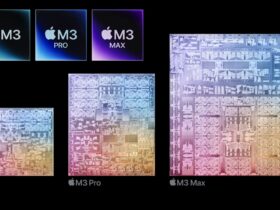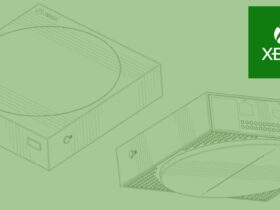Daftar Isi
Laptop cooling isn’t just about comfort—it’s about maximizing efficiency, prolonging lifespan, and preventing thermal throttling. Let’s explore the two dominant contenders: air cooling and liquid cooling, and understand why choosing the right cooling solution matters.
1. Laptop Cooling with Air: The Reliable Workhorse
How Air Laptop Cooling Works

1. Fans: The Unsung Heroes
- Function: Fans play a pivotal role in air cooling. These unassuming components draw in ambient air and channel it toward specific areas within your laptop.
- Cooling Fins: Imagine your laptop’s CPU and GPU as bustling factories, generating heat during intense tasks. The fans blow air across specialized structures called cooling fins (or heat sinks) attached to these components.
- Heat Transfer: As the air flows over the cooling fins, it absorbs the excess heat. The fins, designed with intricate patterns to maximize surface area, facilitate efficient heat transfer.
2. Heat Sinks: Silent Guardians
- Heat-Absorbing Plates: Heat sinks are like silent guardians perched atop your CPU and GPU. They’re often made of aluminum or copper due to their excellent thermal conductivity.
- Direct Contact: The heat sinks make direct contact with the hot components. Their large surface area ensures effective heat dissipation.
- Passive Cooling: Unlike fans, heat sinks don’t move—they rely on passive cooling. The absorbed heat gradually dissipates into the surrounding air.
Pros of Air Laptop Cooling
- Cost-Effective: Air coolers come bundled with most laptops. No extra expenses.
- Reliability: Fans rarely fail, and there are no leak risks risks associated with liquid cooling systems.
- Ease of Installation: Plug-and-play simplicity—no coolant tubes or radiator placement puzzles.
- Robust Design: Fans are durable and dependable. No complex components to worry about.
Cons of Air Laptop Cooling
- Limited Efficiency: Extreme overclocking or demanding tasks can push air coolers to their limits.
- Noise: Powerful fans can sound like miniature jet engines under heavy loads. Silence seekers might find this bothersome.
- Bulkier Design: Large heat sinks and multiple fans occupy space within the laptop chassis. Slim ultrabooks may prioritize other factors over extensive cooling.
- Thermal Throttling: During prolonged heavy usage, laptops may experience thermal throttling, reducing performance to prevent overheating.
Read More: Niche Laptops: Exploring Linux & Hackintosh Builds
2. Liquid Cooling: The High-Performance Contender
Understanding Liquid Cooling
Liquid cooling, once confined to legacy mainframe computers, has evolved into a serious contender for mainstream applications. Whether you’re a gamer, an AI enthusiast, or a data center operator, understanding liquid cooling is essential.
Liquid cooling, often associated with gaming rigs, takes a different approach:
- Coolant: Instead of relying on air, liquid coolers use a specialized coolant. This mixture, often a blend of water and additives, absorbs heat efficiently.
- Tubes: These flexible conduits transport the coolant, ensuring it reaches the right spots within your laptop.
- Radiators: Think of radiators as heat exchangers. They disperse the absorbed heat into the surrounding air.
- Fans: Liquid cooling systems still need fans—they play a crucial role in dissipating heat from the radiators.
Advantages of Liquid Cooling
- Superior Heat Dissipation: Liquid absorbs and transfers heat more effectively than air. It’s like upgrading from a bicycle to a turbocharged sports car. For high-performance tasks—gaming, AI simulations, or rendering—liquid cooling keeps temperatures in check.
- Silent Operation: Liquid coolers hum discreetly, sparing your ears from fan noise. If you value a quiet computing experience, liquid cooling is your ally.
- Aesthetics: Picture RGB-lit coolant tubes snaking through your laptop. It’s not just about function; it’s about style. Water blocks, reservoirs, and colorful coolant add a touch of elegance to your rig.
Challenges of Liquid Cooling
- Cost: Liquid cooling setups are pricier due to components like pumps, radiators, and quality coolant. However, the investment pays off in performance gains and longevity.
- Maintenance: While reliable, liquid systems require occasional checks for leaks and coolant levels. Regular maintenance ensures optimal performance and prevents surprises.
- Installation Complexity: Proper setup involves mounting radiators, positioning tubes, and securing water blocks. It’s not plug-and-play like air cooling, but the effort is worth it.
Liquid cooling isn’t just for extreme enthusiasts—it’s a practical solution for anyone pushing their laptops to the limit. Whether you’re conquering virtual worlds or crunching data, consider liquid cooling as your high-performance ally.
Conclusion: Keeping Your Cool
When it comes to laptop cooling, there’s no one-size-fits-all solution. Consider your priorities:
- Air Cooling: Reliable, budget-friendly, and hassle-free.
- Liquid Cooling: Efficient, quiet, and visually appealing.
Remember, a well-cooled laptop ensures longevity, optimal performance, and a smoother user experience. Choose wisely, and let your laptop thrive in its temperature sweet spot.