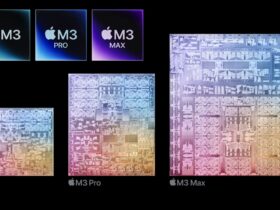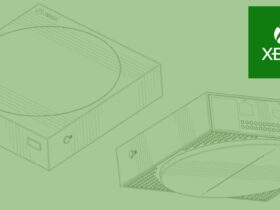Daftar Isi
In the dynamic world of digital media, video content reigns supreme. Whether you’re a seasoned filmmaker, a budding YouTuber, or a business owner looking to create engaging promotional material, having the right video editing software is crucial. For Windows users, a plethora of options awaits, each catering to different needs and skill levels. In this comprehensive guide, we explore the top video editing tools for Windows in 2024, ensuring you can unleash your creativity and produce captivating videos.
Why Invest in Video Editing Software?
In today’s digital age, visual content reigns supreme, with videos captivating audiences across various platforms. Whether you’re a content creator, filmmaker, or business owner, investing in video editing software can significantly enhance your ability to craft compelling narratives and engage your audience effectively. Here are compelling reasons why video editing software is worth the investment:
Elevate Your Content
Video editing software serves as a creative toolkit, empowering you to transform raw footage into captivating visual stories. With features like clip trimming, transitions, and color correction tools, you can enhance the quality and aesthetics of your videos, making them more engaging and professional-looking. Whether you’re creating vlogs, marketing videos, or cinematic productions, video editing software provides the essential tools to elevate your content and leave a lasting impression on your audience.
Professional-Level Features
While basic editing tools may suffice for casual users, professionals and aspiring filmmakers require more advanced features to bring their creative visions to life. Leading video editing software offers a wide range of professional-grade features, including multicam editing, motion tracking, chroma keying (green screen), and precise color grading controls. These advanced capabilities enable you to achieve cinematic effects, seamless visual transitions, and stunning visual compositions, elevating your work from amateur to professional-grade productions.
Streamlined Workflow
Efficiency is key when it comes to video editing, especially when working on tight deadlines or managing multiple projects simultaneously. Top-tier video editing software boasts user-friendly interfaces, intuitive controls, and seamless integration with other creative tools, streamlining your editing workflow and maximizing productivity. With features like real-time previews, customizable keyboard shortcuts, and cloud-based collaboration options, you can work more efficiently and effectively, allowing you to focus on unleashing your creativity and bringing your ideas to life.
Read More: Google Drive: Speeding Up Video Playback and Upgrading Mobile Search
Top Video Editing Software for Windows in 2024
In the realm of video editing, having the right software can make all the difference in bringing your creative vision to life. With a plethora of options available, choosing the best software tailored to your needs can be a daunting task. Here are some top recommendations for video editing software for Windows users in 2024:
Adobe Premiere Pro
Best for Professionals Overall Adobe Premiere Pro continues to be the gold standard in the industry, offering a comprehensive suite of professional-grade features. From advanced color grading to precise audio editing and seamless integration with other Adobe Creative Cloud apps, Premiere Pro empowers professionals to unleash their creativity and produce stunning visual content with ease.
DaVinci Resolve
Best Free Option For those seeking powerful editing capabilities without breaking the bank, DaVinci Resolve stands out as an exceptional choice. Despite being free, DaVinci Resolve offers a wealth of features, including professional-grade color correction, visual effects, and audio post-production tools. Whether you’re a budget-conscious creator or a seasoned professional, DaVinci Resolve delivers impressive results without compromise.
Final Cut Pro (for Mac Users via Boot Camp)
Professional Toolset for Mac Enthusiasts Mac users running Windows via Boot Camp can take advantage of Final Cut Pro, a powerhouse video editing software known for its power, speed, and elegant interface. With Final Cut Pro, Mac enthusiasts can enjoy seamless editing experiences, combining advanced features with intuitive controls for unparalleled creative freedom.
Clipchamp
Quick Web-Based Edits For those who prefer on-the-go editing convenience, Clipchamp offers a cloud-based platform for creating and sharing videos without the need for software installation. Perfect for social media content creators, Clipchamp provides quick and hassle-free editing solutions, allowing users to craft engaging videos anytime, anywhere.
Adobe Premiere Rush
Near-Instant Results Adobe Premiere Rush caters to both desktop and mobile users, offering near-instant results for quick edits, vlogs, and social media posts. With its intuitive interface and seamless project syncing across devices, Premiere Rush empowers users to create professional-quality videos on the fly, without compromising on quality or efficiency.
Luxea Pro
Mid-Range Option for Windows Users For Windows users seeking a balance between features and affordability, Luxea Pro emerges as a compelling choice. With support for 4K editing and motion tracking capabilities, Luxea Pro offers a comprehensive suite of editing tools at a competitive price point, making it an ideal option for users looking to elevate their editing skills without breaking the bank.
Conclusion
In 2024, video editing software is more accessible and powerful than ever. Choose wisely based on your needs, budget, and creative aspirations. Remember, the right tool can turn your vision into reality.